CMS Backend Opener by Andy R.
Opens a new tab/window with backend-login of the CMS, which the current website is using. Just press [Alt] + [y]. Supported CMS's: Typo3, Joomla, WordPress, Drupal, Contao, WebsiteBaker, Weblication, CMSQLite and Oxid.
137 Users137 Users
Extension Metadata
Screenshots

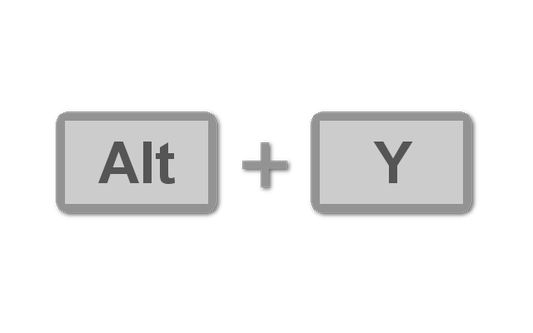
About this extension
Opens a new tab or window with the backend-login of the CMS, which the current website is using. Just press [Alt] + [y] or click on the icon.
If a site don't use the meta-tag: "Generator", then it takes a little bit more time to find the Backend.
Supported CMS's:
Supported languages: english, german, russian, french
If you like the addon and find it useful, please donate. Your donations help me keep it going and improve it.
If a site don't use the meta-tag: "Generator", then it takes a little bit more time to find the Backend.
Supported CMS's:
- Typo3
- Typo3 Neos
- Joomla
- WordPress
- Django
- Shopware (beta)
- Magento (beta)
- Drupal
- Contao
- Weblication
- WebsiteBaker
- CMSQLite
- Oxid
Supported languages: english, german, russian, french
If you like the addon and find it useful, please donate. Your donations help me keep it going and improve it.
Rated 5 by 4 reviewers
Permissions and data
Required permissions:
- Display notifications to you
- Access browser tabs
- Access your data for all websites
More information
- Add-on Links
- Version
- 1.4.3resigned1
- Size
- 18.91 KB
- Last updated
- 2 years ago (Apr 25, 2024)
- Related Categories
- Version History
- Add to collection
The developer of this extension asks that you help support its continued development by making a small contribution.